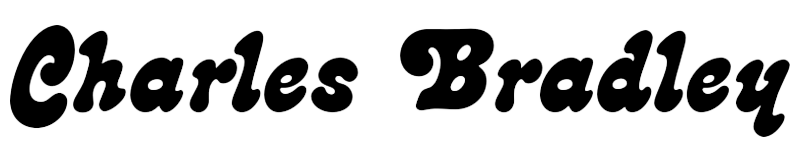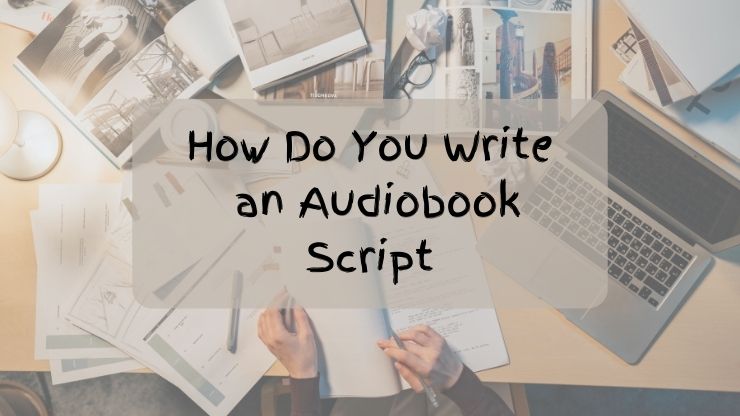Need a quick and efficient way to prepare your audiobook script? This beginner’s guide is designed to answer all of your questions as you begin your narration journey.
An audiobook script is a set of instructions that tells the narrator how to say the words during recording. In order to make a script, start by creating production notes, selecting a script platform, and inserting script markups.
So, what do these terms mean? Below are three major sections to help you create your script:
- Production Notes: Includes the tone of the book and detailed character information.
- Audiobook Script Platforms: Includes hand written annotations as well as iAnnotate and Microsoft Word.
- Audiobook Script Markups: Includes annotations typically used by narrators to markup an audiobook script.
Below, I expand on exactly what goes into the production notes, annotation software, and the types of markups you might choose to use. This is the beginning of your narration adventure! Let’s get started.
Section 1: Production Notes
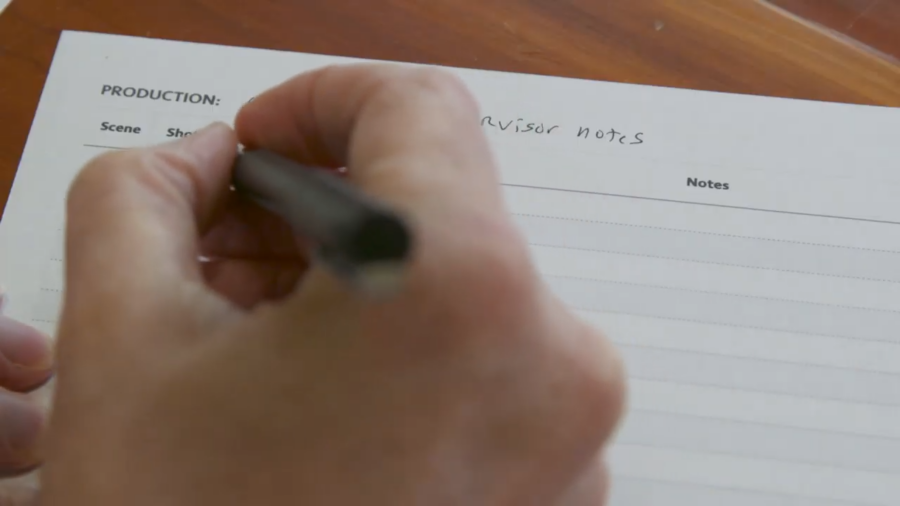
The purpose of production notes is to help you, as the narrator, to convey the intent of the of the book. These notes typically contain information that an author might provide to a narrator. If you are both the author and the narrator, I still recommend that you create these production notes so you have everything clear in your mind.
If you are the narrator, try to get this information from the author. However, even if you can’t, you should be able to figure out a good portion of the information.
- What is the tone of the book? Is the book warm and lighthearted or cold and dark? This will affect the delivery of the words. I once listened to a narration of a book, where I immediately could tell the book was going to be dark and scary. I only listened to the first two sentences, so it wasn’t the words themselves. It was the tone of the narrator. This can be one of the most powerful elements in the audiobook reading.
- What is the pace of the book? The pace could be fast, slow, mellow, urgent, or any number of things. It may differ depending on the chapter or section of the book. Also, the book has an overall pacing that fits into its genre. For example, a whimsical children’s novel might be more even-paced, reflecting a parent reading to a child. However, within that story are faster-paced chapters that reflect action scenes. As a narrator, you will need to adjust your voice for the needs of the story.
- What is the overall feeling of the book? Is it happy, sad, authoritative or something else? This overall feeling also has a large effect on the listener’s experience. For example, a nonfiction book that provides a how-to guide would be better if it were delivered in an authoritative voice.
- Who are the characters? Here, we’re looking for:
- Name of the character
- Voice accent
- Important notes (e.g. the age of the character and descriptors like “a young energetic child,” “an old frail man,” or “a tough guy”).
- General pronunciation instructions. For nonfiction, this is a list for any words (medical, technical, etc.) that are not commonly used. For fiction, this is a list of fictional places, new languages, etc. Even if you are the author and you’re about to narrate your own book, I recommend that you write this down just to keep things straight in your head.
- Are there any special requests? This is the place to add anything that doesn’t fall easily into the above categories.
Section 2: Audiobook Script Platforms
There are three major platforms you can use for marking up the script. However, if the method you use is not covered here, please let me know in the comments below.
Hand-Annotate
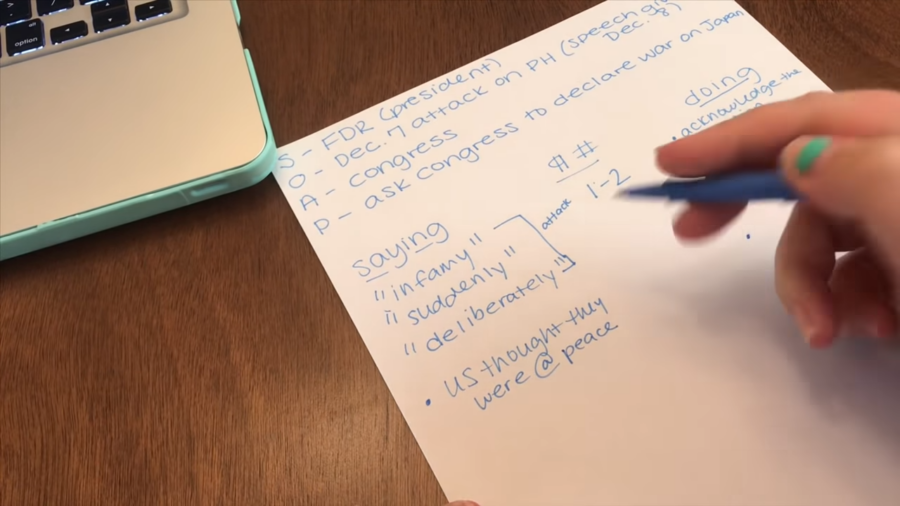
The first method is to print out the entire audiobook script and hand-mark everything. This is definitely the slowest way to go through the script, but the advantage is that you have control over everything you put in the script.
Once you go through and hand-annotate, you will know:
- How all the characters sound
- Which ones have an accent
- Where you would like to add emphasis
- Where to add extra pauses
In short, you will have a more intimate knowledge of the audiobook script and how it should sound.
iAnnotate
Another alternative is to use iAnnotate which is software used by narrators to annotate a script electronically. Here’s an example:
Let’s say that you have a word that is very hard to pronounce. You can get the pronunciation from the author, and create a phonetic spelling of the word. But how do you annotate every instance of that word?
- Step 1: Inside iAnnotate, simply use the search function to find the first occurrence of the name.
- Step 2: Cross out the name and annotate the pronunciation (phonetic spelling) of the name immediately above.
- Step 3: Copy that annotation.
- Step 4: Search for the next occurrence of the name and paste the annotation immediately above the word.
- Step 5: Repeat until all the words are annotated.
This way is clearly faster than doing it on paper because of the search function. iAnnotate immediately zips you right through the audiobook script.
If you need to emphasize certain words, or you want to pause longer in certain areas for dramatic effect, then you must slowly work your way through the script. In this case, iAnnotate has no clear advantage over using the printed document.
Microsoft Word 365
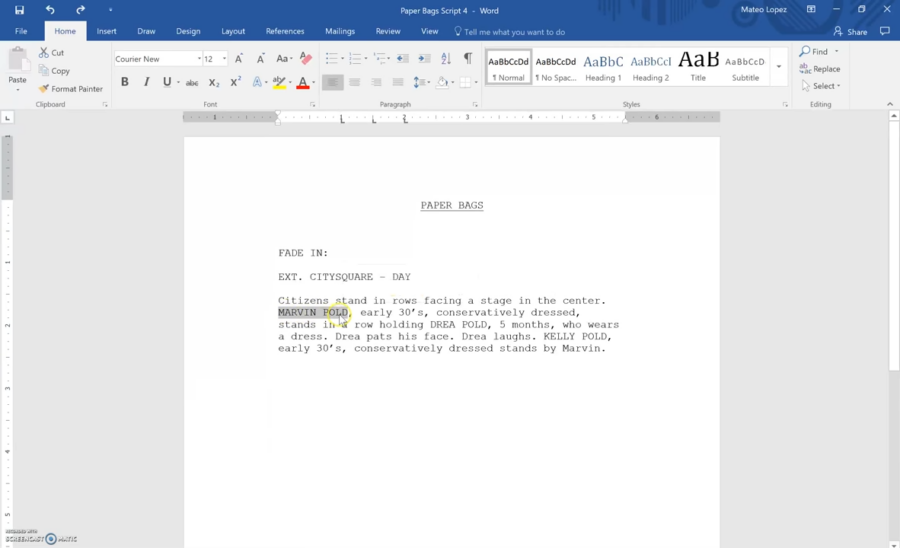
Microsoft Word might be a good compromise between printed paper and iAnnotate. Word has drawing tools that may work better for annotations. For example, you could draw an ellipse and put the name of a character inside the ellipse.
If you get to a passage with lots of dialogue consisting of multiple characters speaking, it could start to become confusing. If there’s a lot of back and forth, character names are usually used at the start of the dialogue and not repeated.
Moreover, the listener may not understand which character is speaking unless the narrator does something with their voice so that each character stands out.
The narrator could paste in the ellipse with each character’s name just before each character speaks. This will clue the narrator to change their voice for Character 1, then Character 2, and so on. This is really easy to do with Microsoft Word.
Microsoft Word has the same advantages as iAnnotate. If you find a word that’s difficult to pronounce, create an ellipse with the phonic spelling of the work. It’s easy to do a search and then paste in the pronunciation immediately above the hard-to-pronounce word.
If you save your document in OneDrive, then you can easily sync between your desktop, iPad, and iPhone. Now you’re never without your hand-annotated audiobook script.
If you have places where you’d prefer to add more emphasis or insert more pauses, then again, you’ll have to slowly work your way through the script
Section 3: Audiobook Script Markups
Let’s discuss which markings you can use as a narrator so that it’ll be clear to you how you should say a particular word, change your voice for a character’s accent, or insert a pause for dramatic effect.
I don’t intend for you to use these markings throughout the entire audiobook script, unless you want to. I think it’s better to use them in places where the script is a little confusing or places where you’d like to add a little more drama.
Pauses
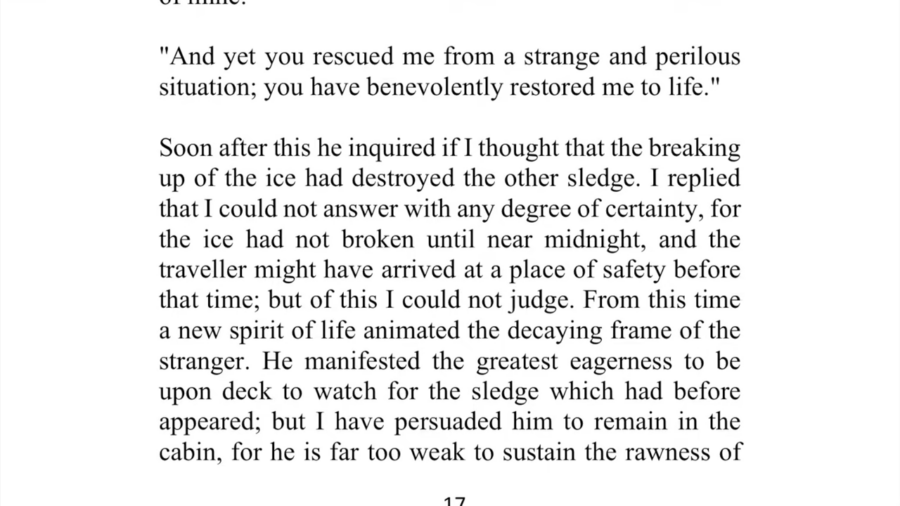
It’s easy to pause at commas and periods that are already in the sentences. However, you may want to add more pauses for emphasis on something. You could write the word “pause” in the place where you intend to insert silence. Or, you can use a slash (“/”).
With any of the three methods I mentioned before, hand-annotation or iAnnotate or Microsoft Word, you could easily insert these markings. Whether you choose to use “pause” or the “/” is completely up to you.
Emphasis
If you want to add more emphasis on a certain word the best way is to underline it. You might choose to use some other symbol like a circle around the word or a star next to the word.
When might you want to put more emphasis on a word? Let’s use the example, “She crossed the street, too.” That could mean that the female character crossed the street in addition to another character. The emphasis might be “She crossed the street, too.”
It could mean that she crossed the street after leaping over the fence. The emphasis might be “She crossed the street, too.”
Dialogue Names
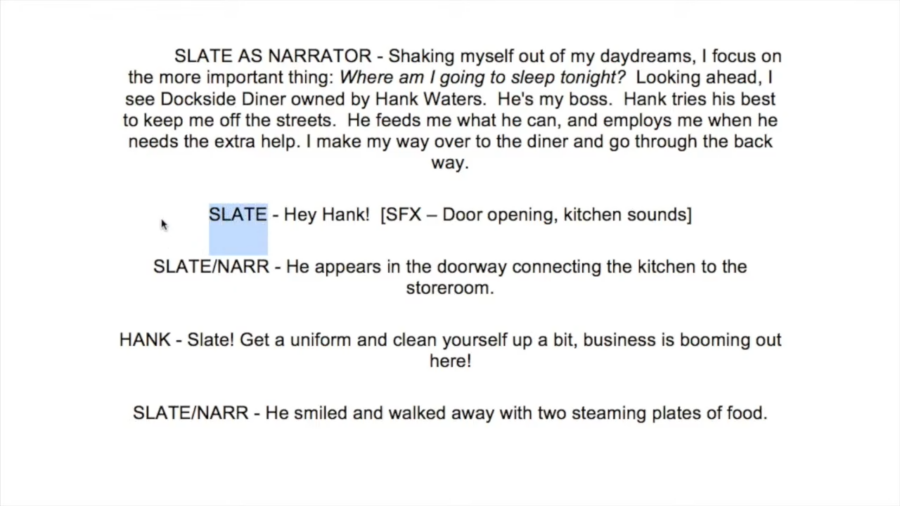
We discussed earlier what you can do if you have a passage with multiple characters who are speaking. To reiterate, if you are using Microsoft Word, you can create an ellipse, write the character’s name in the ellipse, and then put it in front of each line where that character speaks.
If you’re using paper, you could use a highlighter and color code each of the characters. Or, you can use iAnnotate and annotate which character is speaking before they actually start their dialogue.
Narration Directions
You may need to add directions if you come across a sentence like:
“Where are you going?” Susan asked in a soft voice.
In this case, you won’t know Susan is speaking in a soft voice until the end of the sentence.
You could add “sad” or “quiet” at the start of the sentence so you know how to say the sentence.
I mentioned earlier that if you are pronouncing unusual names or unusual places, you can always add the pronunciation next to the word.
For nonfiction, one example where directions could be necessary is when there is a line of text that says, “Look at Figure 10 which shows….” To provide a better listening experience, it’s better to change this line to say, “In the audiobook companion material, Figure 10 shows….”
The advantage is that now the listener is aware that there is companion material to reference if they want more information.
However, before the listener gets to the audiobook companion material, the narrator needs to describe what is in Figure 10. Most of the time this is actually handled in the audiobook script provided by the author. Just in case there is some confusion, this explanation my need to be added by the author.
For unusual medical or legal terms, research the correct pronunciation and annotate the phonetic spelling next the word.
Conclusion
Above, I listed some of the more obvious annotations that I recommend for marking up your audiobook script. There are many more types of markings than those listed here. I really believe it’s better that you use annotations that make sense to you. With practice, you’ll come up with the system that works best for you.
What do you use for script annotation? Please let me know in the comments below.