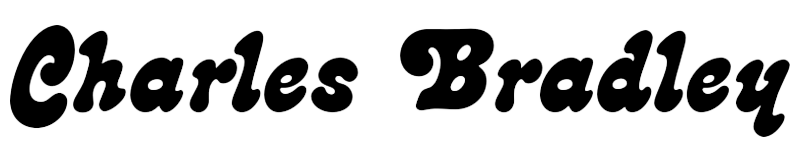Publishing to iTunes is an excellent way to get your audiobooks to your fans who use the Apple ecosphere. This article is for authors who have a completed their ebook or paperback book, but not their audiobook. Self-publishing an audiobook entails creation, distribution, and promotion.
As a self-publisher, it is not possible to create or upload an audiobook directly to iTunes. Instead, you have to use a distributer that serves as an aggregator to other online audiobook stores. Audible and Audiobook Creation Exchange (ACX), which both belong to Amazon, serve as both distributors and aggregators. Audible sells audiobooks and Audible/ACX distributes audiobooks to iTunes.
These are the general steps an author needs to take to publish their audibook.
- Create an Audiobook on Audible/ACX
- Promote an Audiobook on Your Author Website
- Market an Audiobook to Your Email List
- Publicize an Audiobook on Social Media
ACX helps an author turn their book into an audiobook by providing producers who narrate, edit, proof, and master an audiobook. On the other hand, if you have narrated your audiobook, or hired a narrator to create the audio files, then you can upload the files to ACX.
Audible is the audiobook online store for Amazon. They pay the royalties to authors and sometimes narrators depending on the type of contract they’ve signed with ACX. For the rest of this article I’ll refer to the two companies as Audible/ACX.

How to Make a Book into an Audiobook
I use Audible/ACX for my audiobook, and I like their process. The audiobook creation steps are straightforward if you take your time and read through all of the rules.
Making an Audiobook with Audible/ACX
Step 1: Confirm you have audiobook rights.
Step 2: Create an audiobook profile by describing your book, selecting your desired narrator, and posting an audition script (usually one to two pages from your book).
Step 3: Select one or more Producers. Audible/ACX calls the Narrator’s Producers because they do more than just narrate. In addition to narration, they also edit, proof, and master your audiobook. You can either ask the Producers to read your audition script (recommended) or use the samples they have attached to their profile on ACX.
Step 4: Review the auditions.
Step 5: Make an offer to a Producer. On Audible/ACX you can negotiate the narrator’s rate. If the narrator accepts your offer, then you two can get started.
Step 6: Wait for a recording of the first 15 minutes of your book. You’ll need to approve or provide feedback. If you approve the sample, the Producer will create the entire audiobook.
Step 7: Review your completed audiobook. If you find errors, you can ask your Producer for up to two rounds of corrections. If you approve of the audiobook, you pay the Producer directly unless you have agreed to the Royalty Share Program.
If you would like to learn more about the Producer’s (narrator’s) income, take a look at my article, How Much do Audiobook Narrator’s Make. In this article, I discuss their income from Audible/ACX and several other platforms.
Step 8: Audible/ACX will also approve your audiobook using their mastering standards. Then they will distribute it to iTunes weather you are on the exclusive or non-exclusive contracts.
In my article How Do I Distribute My Audiobook, I discuss in much more detail how Audible/ACX helps authors distribute their audiobook.
Step 9: Promote your audiobook.
If you would like to know more about audiobook promotion, take a look at my article How to Sell Audiobooks. In this article, I discuss several options for audiobook promotion.
Uploading Audio Files to Audible/ACX
Before you upload your files check to make sure they meet ACX’s file requirements.
- Each file must contain one chapter, however each file cannot be longer than 120 minutes.
- One file must contain the opening credits which include the title, subtitle, author name, & narrator name.
- One file must contain the closing credits which should include the words “The End.”
- One file must contain a retail sample which is a sample recording for marking the audiobook.
- Each file must contain 0.5 to 1 second of room tone at the beginning and 1 to 5 seconds of room tone at the end.
- Each file must be free of extraneous sounds.
- Each file must meet ACX’s mastering requirements.
If you would like to learn more about ACX’s audio file requirements, check the ACX website article ACX Audio Submission Requirements.
These are the steps to get your audiobook on iTunes if you have already created the audio files. This may be the case if you narrated the audiobook or you had the audiobook narrated in a professional studio.
Step 1: Open an Audible/ACX account or log on.
Step 2: Choose territories for distribution and the language of your audiobook.
Step 3: Verify that your audiobook meets Audible/ACX’s mastering requirements. Then agree to the audiobook license and distribution agreement.
Step 4: Enter your audiobook’s metadata such as author, description, title, copyright information, etc. Upload your audio files.
Step 5: Enter bank information for your future royalties.
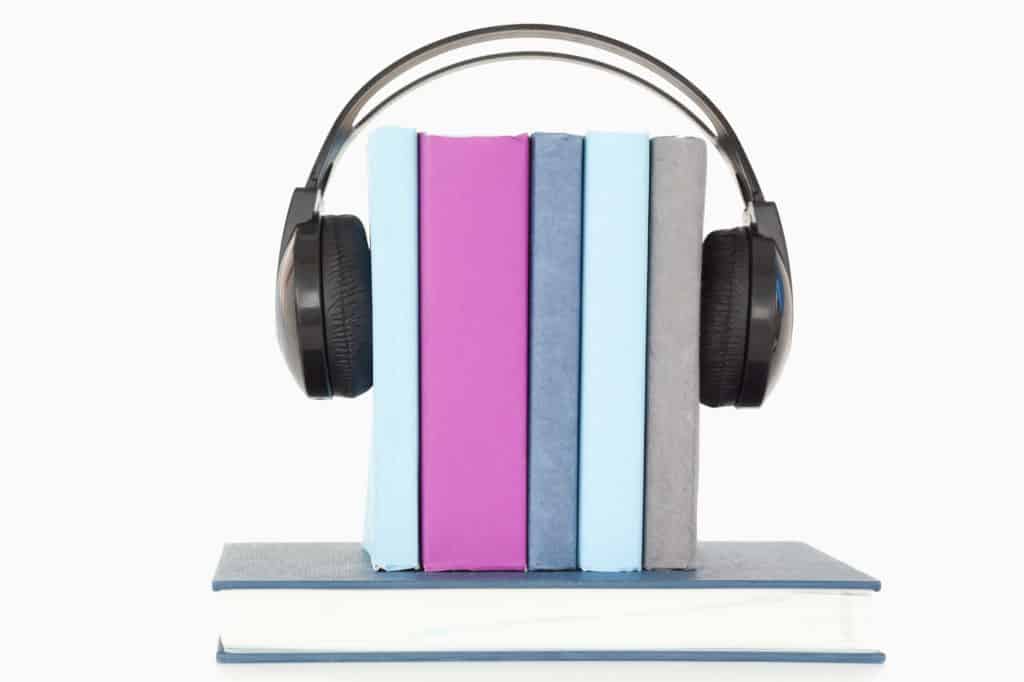
How to Promote My Audiobook on iTunes?
When I wrote my article, How to Sell Audiobooks, I discussed several methods to promote your audiobook. In this article, I’ll discuss content marketing. This is a method of promotion that involves writing a blog, sending out a newsletter, and using social media.
Keep in mind that your audiobooks are also a form of content that will attract listeners. However, if you are a new author, it will take time to create enough audiobooks that can attract enough customers.
Website
Your first step is to create a website. I recommend using your author name or a pen name. The idea is that you will create several audiobooks under this name. You will need the following pages on your website: Home, Books, Blog, About Me, and Contact.
Your Home page can be a static page that simply shows your latest audiobooks. On the other hand, you might choose to feature your email magnet to attract new listeners to your newsletter.
Your Books page should feature all of your released books in all their forms (paperback, ebook, and audiobook). This page should also have links to all of the online stores where your paperback book, ebook, and audiobook are on sale.
Your About Me page is your sales page that promotes you as an author. It establishes how you are qualified to write children’s books or fitness books or a topic related to your audiobooks.
Your Contact page allows fans to reach you. Usually, this is done with a form. I don’t recommend that you use your email address nor your phone number.
What should go on your Blog page? Create a list of topics to discuss for the first year of your blog. If you are writing fiction, you generally need to keep in contact with your listeners once every two to three weeks. If you assume you will contact your listeners twice a month, you need twenty-four topics.
If you are writing nonfiction, you generally need to keep in contact with your listeners once or twice a week. If you assume you’ll contact your listeners every week, then you need a list of fifty-two topics.
What should your topics be about? Generally, if you are writing fiction you can write about:
- Your writing process
- Character biographies
- Reviews of audiobooks in your genre
- Lists of audiobooks in your genre
- Stories about how you get inspiration
- Short stories
If you are writing nonfiction, figuring out what to write is a little easier. I recommend using Google. Make a list of words related to your nonfiction audiobook. These will become your keywords.
Do a search related to your audiobook in Google and look through the search results. You are looking for keywords where some of the websites in the search results are forums or poorly written blog posts.
If you find that the search result has ten large authoritative websites, then skip that keyword. Before you try another keyword, write down the suggested questions from Google. Add these questions to your list of keywords.
When you discover a keyword that produces a search result with forums or poorly written blog posts, then add it to your list. This keyword will become one of the fifty-two blog posts you’ll write about.
Once you come up with your list of blog posts, start writing.
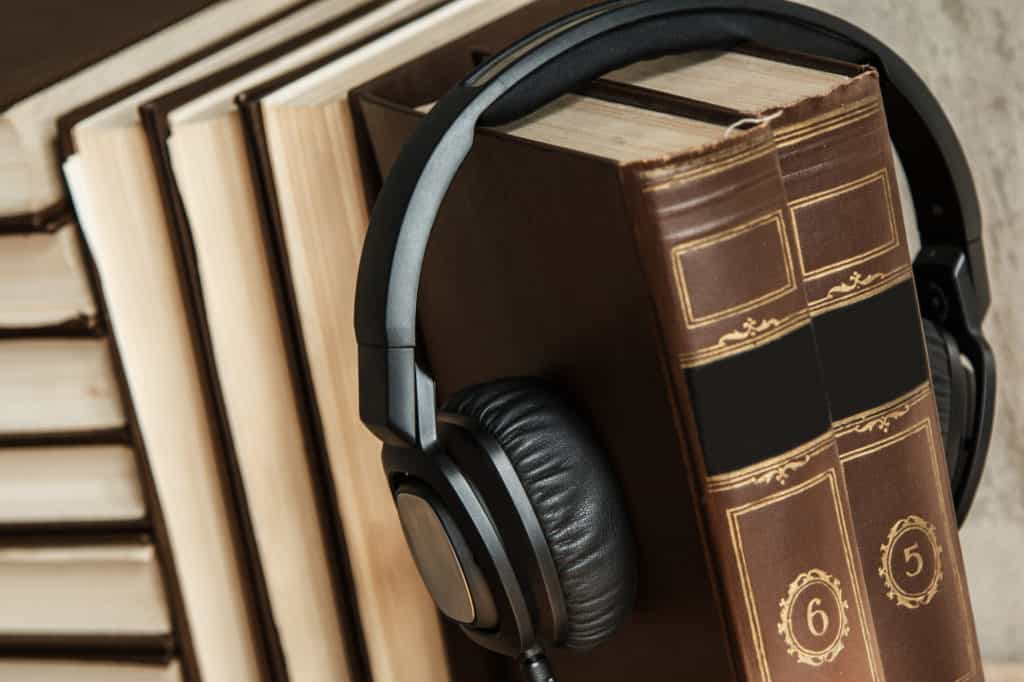
Email Marketing – Newsletter
The purpose of email marketing is to stay in touch with your customers. You do this by providing a magnet or offering something of value and asking for your customer’s email address. Once you have this, you should send them your newsletter.
Use BookFunnel to send your list magnet. If this magnet is an audio file or ebook, BookFunnel will help your customers retrieve the magnet and properly load it onto their phone or Kindle or any other device they could be using.
Choose an email service provider with an autoresponder that can reliably deliver your newsletter. Some examples are Aweber, Mailer Lite, iContact, InfusionSoft, GetResponse, etc.
What should you put in your newsletter? Generally, you should send out your newsletter whenever you have a new blog post. Your newsletter will contain the link to your latest blog plus something extra. This extra content needs to be something that is only available in your newsletter. For example:
- Fiction: Giveaways to free audiobooks
- Fiction: Special short story
- Fiction: Special information about how you research your audiobooks
- Nonfiction: Infographic
- Nonfiction: Secret tips for addressing the customer’s pain point
- Nonfiction: Organizational tips to address your customer’s pain-point.
Social Media
There are several social media platforms that will work well for you as an author. The only one I don’t really recommend is Facebook. This platform changed so that you need to pay to get customers from Facebook to come to your website for your free content.
The platform I recommend is YouTube. It’s free, and for now, at least, you can get potential customers from your YouTube channel to your webpage. It can be simple to get started. If you have an iPhone, create a clutter free space in your house and start talking about your blog content. You don’t want to read the blog post. Instead, discuss some aspect of the blog post.
For example, this article you are reading is a blog post. However, on YouTube, I might discuss:
- Getting your audiobook on to Audible/ACX
- Why iTunes is such a good platform
- How much money you could make
- Why Audible/ACX makes the most sense for beginning authors
Keep in mind that even if this blog article is titled “How to Publish Audiobooks on iTunes,” it may not have the exact same name on YouTube. Instead, it’s worth it to take the time to find a search phrase specific to YouTube that’s as close as possible to the blog post title.
The reason you want to use a different title is the YouTube title comes from search phrases actually used by other people surfing YouTube. This dramatically helps your discoverability and the chance that someone who finds you on YouTube will check out your blog.
When you create your YouTube video, talk naturally, and stick to your topic. If you are new to creating YouTube videos, I recommend following this script:
- Introduction – This section contains the hook that will get your customer’s attention.
- Content – This section contains a list of steps that is the answer to the hook.
- Call To Action – Ask the customer to subscribe, like, and select the bell notification. On the other hand you could ask the customer to go to your website to get more information.
- The Closing – In this section, talk about the next video that could provide related information.
This script is a very high level, but you can add to it so that the video is customized to your topic and how you want to deliver your information.
Conclusion
Audible/ACX is the best starting point for a new audiobook author because of the higher flow of traffic. Audible/ACX will distribute your audiobook to iTunes and allow it to be exposed to more traffic. In the meantime, get started with content marketing to attract more customers to your audiobook.
Have you used Audible/ACX? Let me know what you think of their service in the comments below.